Typical ways to store fiat and cryptocurrency
This table shows how fiat money and cryptocurrency can be stored and accessed:
| Action | Fiat Money | Cryptocurrency |
|---|---|---|
| Daily spending (e.g. for a month) | Physical wallet | Hot wallet |
| Long-term saving | Bank | Cold storage |
Explanation of Hot Wallets, Cold Storage and Private Keys
The 3 things you have to keep in mind when thinking about storing your cryptocurrency is:
- Hot Wallets
- Cold Storage
- Private Keys
Hot wallets and cold storage are where you store cryptocurrency. You should do these in conjunction with taking ownership of the private keys — whoever owns the private key is the person/organisation who actually has full access to the cryptocurrency.
What is a Hot Wallet?
They have a direct connection to the Internet. They can be a website, or a program that runs on a PC or mobile phone.
What is Cold Storage?
They do not have a direct connection to the Internet. They can be a hardware device or non-electronic device (such as paper).
What is a Private Key?
A private key is used to access the hot wallet or cold storage, in order to withdraw the cryptocurrency. If you share the private key with someone else, they will have the ability to withdraw your cryptocurrency.
When you set up a new hot wallet or cold storage device, you are given the option to make a note of 12 or 24 randomly allocated words. This is a human readable version of your digital private key. With this, you can move/recover your original wallet to a new one (rendering the original wallet defunct).
Note that when you have a hot wallet that is hosted on a website, you are not the sole owner of the private key — the owners of the website have it. Because your private key is not 100% under your control, your wallet (and any cryptocurrency within it) is at risk, so you should limit the amount of cryptocurrency that you hold in this wallet to a minimum value and duration, in order to minimise risk of loss.
What if I lose my Hot Wallet or Cold Storage Device?
If you lose a hot wallet or cold storage device (e.g. the website is unavailable, you lose your phone on the train, your hardware device fails or your dog eats your piece of paper...), you can recover your wallet in full, quickly and easily, with the 12 or 24 English word version of your private key.
When recovering a wallet, you don’t have to recover it with a like for like version of the wallet i.e. you can recover a hot wallet from your phone onto another application on your phone, another application on another phone/laptop, a cold storage device, etc.
Hot wallets
There are literally hundreds of hot wallets. Some support a single currency, some support multiple, some can only be installed on phones and some can be installed on phones or computers.
You should pick a wallet that supports the cryptocurrencies that you want to hold, has reasonable charges and has any additional features that you might want (such as cashback, an associated debit card, insights into your spending, etc.).
Some of the most popular hot wallets are:
| Hot Wallet | Device Availability | Cryptocurrency Supported |
|---|---|---|
| TenX | iOS and Android | BTC, ETH, LTC |
| Crypto | iOS and Android | BTC (Bitcoin), ETH (Etherium), LTC (Litecoin), USDM, MCO (Crypto), BNB (Binance), XPP (Ripple), CRO (CRO) |
| Copay | iOS, Android, Mac OS X, Windows, Linux | BTC (Bitcoin), BCH (Bitcoin Cash) |
Cold storage devices
Cold Storage devices are just like hot wallets, but instead of being purely software based, they are hardware based. What makes them really secure is that they don’t have a connection to the Internet (they have to connect to a phone or computer) and they need a person to physically push buttons on them to send or withdraw cryptocurrency.
The most popular cold storage solutions are from Ledger and Trezor are summarised in the table below.
| Cold Storage Device | Display | Size and Weight | Interface | Coins Supported | Software |
|---|---|---|---|---|---|
Ledger Nano X
|
Monochrome display with 2 buttons |
72mm x 18.6mm x 11.75mm Weight: 34g |
Bluetooth, USB-C | Coins supported |
Supported on smartphone:
Ledger Vault (multi-user, enterprise) Supported on smartphone:
|
Ledger Nano S
|
Monochrome display with 2 buttons |
98mm x 18mm x 9mm Weight: 16.2g |
Micro USB | Coins supported |
Supported on computer:
Ledger Vault (multi-user, enterprise) Supported on computer:
|
Ledger Blue
|
Colour touchscreen |
97mm x 68mm x 10mm Weight: 90g |
Micro USB | Coins supported |
Supported on computer:
Ledger Vault (multi-user, enterprise) Supported on computer:
|
Trezor One
|
Monochrome display with 2 buttons |
60mm x 30mm x 6mm Weight: 12g |
Micro USB | Coins supported |
Supported on smartphone:
|
Trezor Model T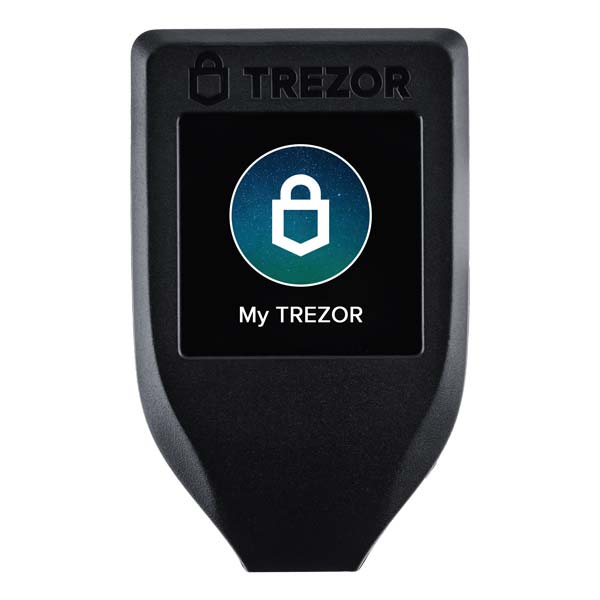
|
Colour touchscreen |
64mm x 39mm x 10mm Weight: 16g |
Micro USB | Coins supported |
Supported on smartphone:
|
Paper wallets
It is possible to have paper based cryptocurrency wallets. This is achieved by creating a public cryptocurrency (e.g. Bitcoin) address and a Private Key address, which are then printed or written by hand onto paper (or engraved onto metal). The public and private addresses can be in the form of a QR code and/or an alphanumeric code – sites such as Bitaddress provide this service.
Paper wallets should not be used, because:
- The key information sent to printers can be intercepted and captured electronically – either in transit, or from the memory of the printer after the print job has completed
- The key information is generated on your local computer (in the web browser and the local memory), this is susceptible to being read by malware, virus or other forms of malicious attack
- If printed in a shared environment, such as an office or school, it may be possible for someone else to see and capture your printed information
- It may be possible for the ink/paper/media to fade or erode over time
- It may be possible for the ink to be seen through the paper, by holding it up to a light
- The paper/media could be susceptible to environmental factors (water, fire, smoke, etc.)
- If manually written (or engraved), the keys could be written incorrectly (e.g. letters in the wrong order, ‘I’ instead of ‘L’, ‘O’ instead of ‘0’, etc.
- It promotes re-use of the same wallet. If you use digital wallets, it is quick and easy to create multiple wallets, to ensure improved security and privacy (in terms of tracing of financial transactions to a single wallet on the blockchain)
- Paper wallets are not actually wallets, they only store the private keys and addresses. To tell if they have actually received bitcoins (and view balances), the user has to use a public blockchain explorer (which may lie to the user and then start tracing the value of the paper wallet), or download the blockchain locally and use the blockchain-qt tool to read wallet based information (this is very slow and uses a lot of disk space)
- This method is prone to hum an errors, ranging from reading/writing mistakes, to incorrect use
- The Bitcoin Wiki gives a comprehensive list of why paper wallets should not be used
